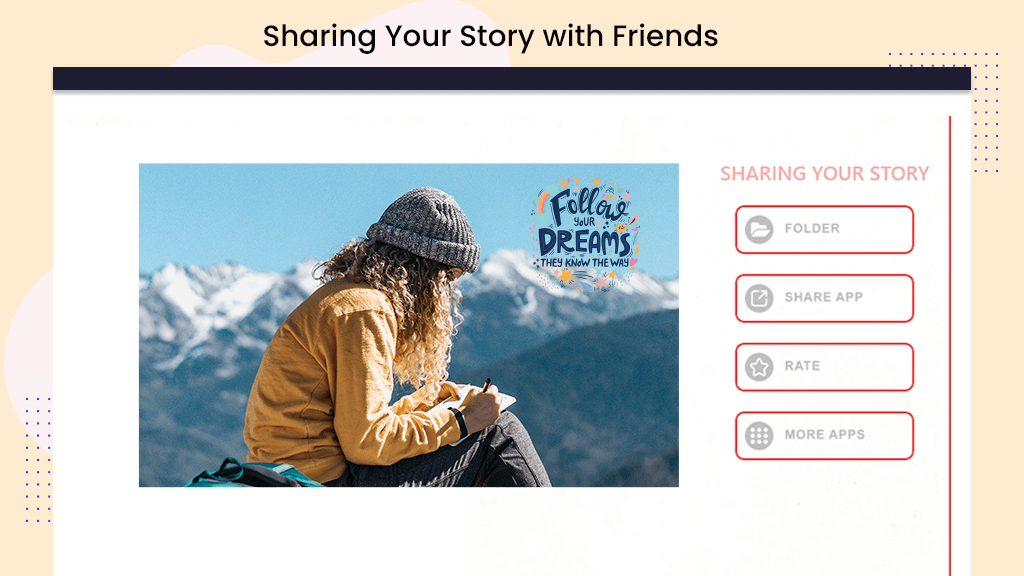Introducing the Ultimate Photo Editing Experience: Photo Editor, Background Changer & Collage App!
Unleash your creativity with the best easy-to-use photo editor and background eraser. Whether you want to erase backgrounds, change them, blur photo backgrounds, or add portrait beauty effects, this app has you covered.
Key Features:
Background Eraser:
- Effortlessly remove the background with simple finger gestures.
- Replace the old background with amazing pics from nature, travel, color, frame, and fame.
- Blur the background of your photo for artistic flair.
- Dive into the world of graffiti art for a fun and unique touch.
Powerful Photo Editor:
- A robust photo editor with an array of free editing tools.
- Explore popular filters for diverse effects.
- Utilize multiple fonts to add personalized text to your photos.
- Edit photos with RGB colors and professional color editing tools.
- Enhance your photos with super cool additions like Mosaic, Wings, Neon, Halo, and Quote Text.
- Create exposure edits and mix photo layers effortlessly.
- Smart tools for quick flips and crops.
- Craft amazing photo collages using all your favorite pictures.
Amazing Filters:
- Portrait, cartoon, art, movie, food filters, and more.
- Adjust brightness, contrast, saturation, hue, warmth, etc. for the perfect photo.
Background Cutout Template:
- Make complex professional artwork with a single click using the cutout template.
- Easily get layers, collages, and photo frames.
Blur Background Photo Editor:
- Professional editing tools for blur, DSLR effects, crop, rotate, and portrait beauty effects.
- Achieve the best blur effect, similar to a DSLR camera, for a perfect combination of portrait and beauty effects.
Cute Stickers:
- Add stickers to enhance the fun of editing.
- Include emoji, Neon, colorful light, and pop art stickers to make your photo cute.
- Place stickers of real cool boys & pretty girls on your photos.
- Add wishes and quote stickers for warm words in your photo.
- Festive stickers for Christmas, New Year, Valentine’s Day, and more.
Step 1: Launch Photo Editor, Background Changer & Collage application on your device to embark on a journey of creating amazing photos.
Step 2:- Capture Your Moment!
Once you launch the application, click on the Camera button to seize the moment and capture your photo. Get ready to embark on an editing journey that will turn your captures into extraordinary visual masterpieces. Let the creativity unfold with every click!
Step 3:- Unleash the Editing Magic!
After selecting your photo, delve into a plethora of amazing photo editing tools within the app. Explore an array of effects, filters, stickers, text options, and drawing tools. Elevate your photo to new heights by experimenting with these creative features. The possibilities are endless, so let your imagination run wild and make your photo truly amazing!
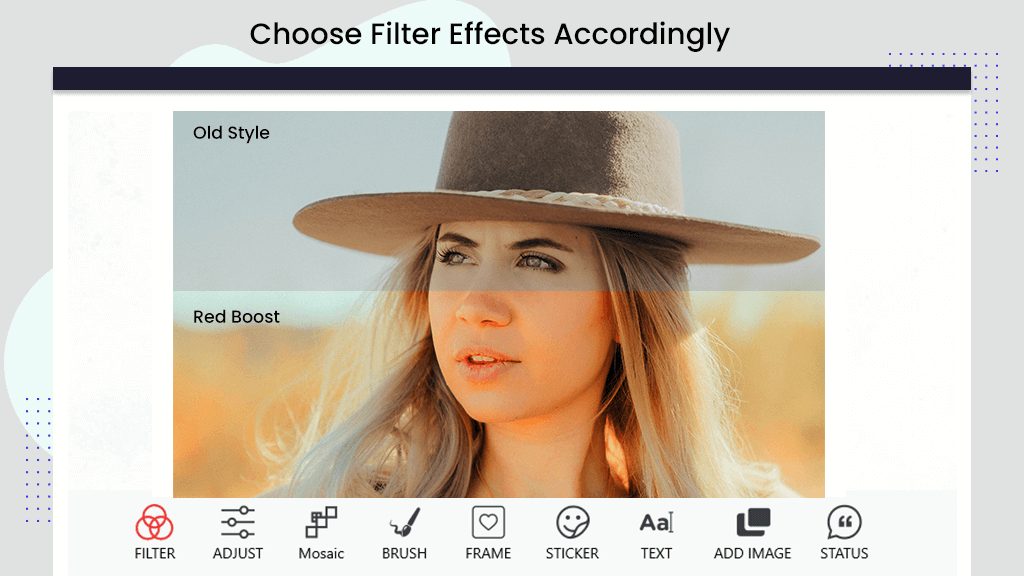
Step 4:- Elevate with Filters!
Once your initial edits are complete, dive into more amazing tools. Click on the filter button and choose the perfect filter effect for your photo. Explore a variety of filters that add the finishing touch to your masterpiece, giving it the perfect mood and style. Enhance the visual appeal and make your photo truly stand out!
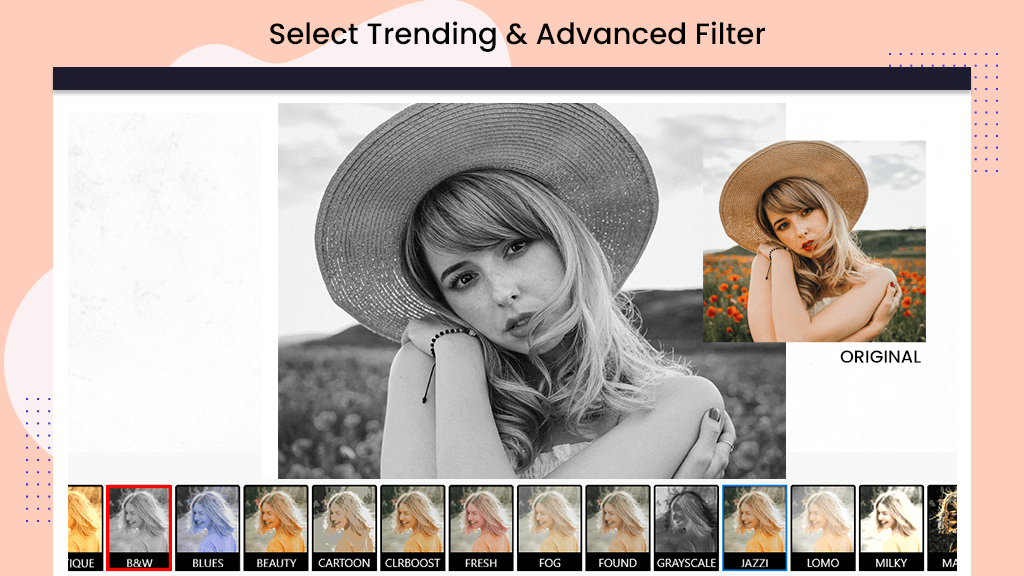
Step 5:- Perfecting with Adjustments!
Click on the Adjustment button to fine-tune your photo to perfection. Add brightness, contrast, sharpening, adjust temperature, tint, vibrance, saturation, and vignette to enhance every detail. Achieve the ideal balance and make your photo truly captivating. Let the Adjustment tools elevate your image to its full potential!
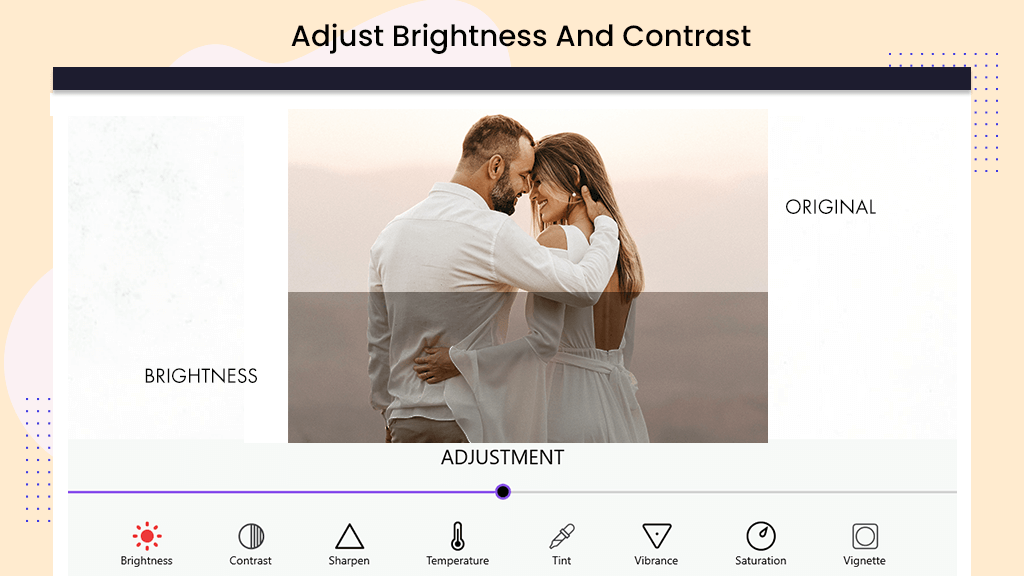
Step 6:- Unleash Artistry with Mosaic!
Click on the Mosaic button to infuse captivating mosaic and blur effects into your photo. Discover a variety of cool mosaic and overlay effects. Choose any effect and start drawing on your photo – watch as the draw area transforms with each stroke.
Let your creativity shine as you craft a cool and unique look for your photo. Showcase your artwork to your friends and circle, leaving them impressed with your artistic flair!
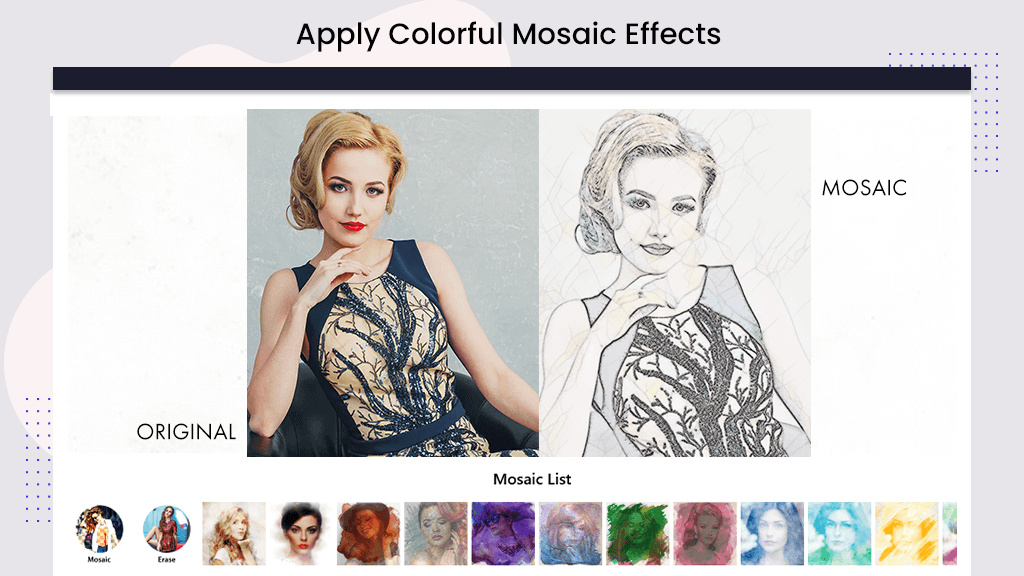
Step 7:- Fun and Funky Stickers!
Click on the Stickers button to inject your photo with cool and amusing stickers. Dive into numerous sticker categories, each offering a different theme and style. Choose from a variety of options and let your photo come to life with an extra dash of fun and creativity!
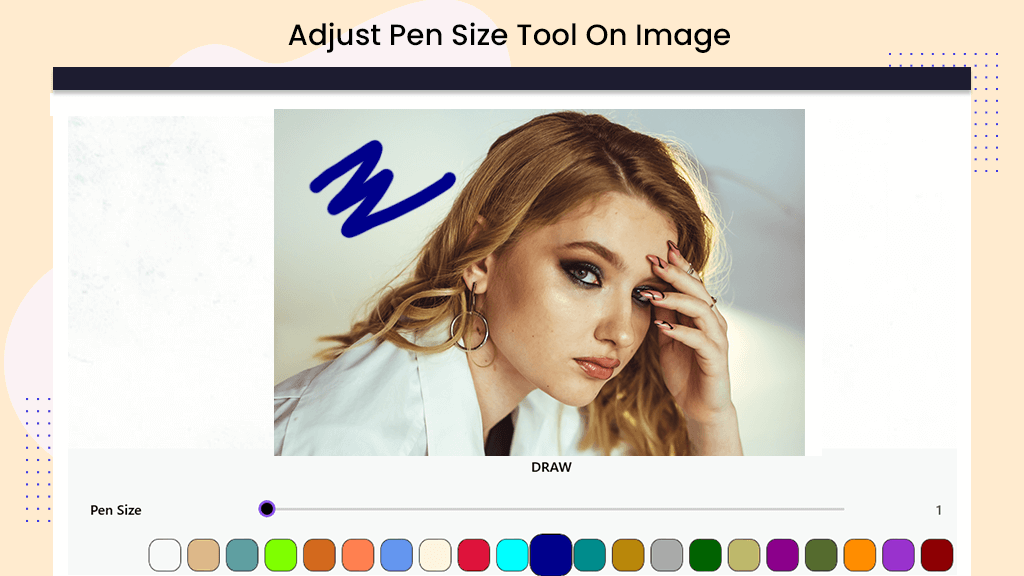
Step 8:- Framing Elegance!
Click on the Frame button to add a touch of elegance to your photo. Explore numerous categories of amazing frames, each offering a unique style. Click on the frame button and choose the perfect frame that complements your photo, adding a finishing touch for an amazing overall look!
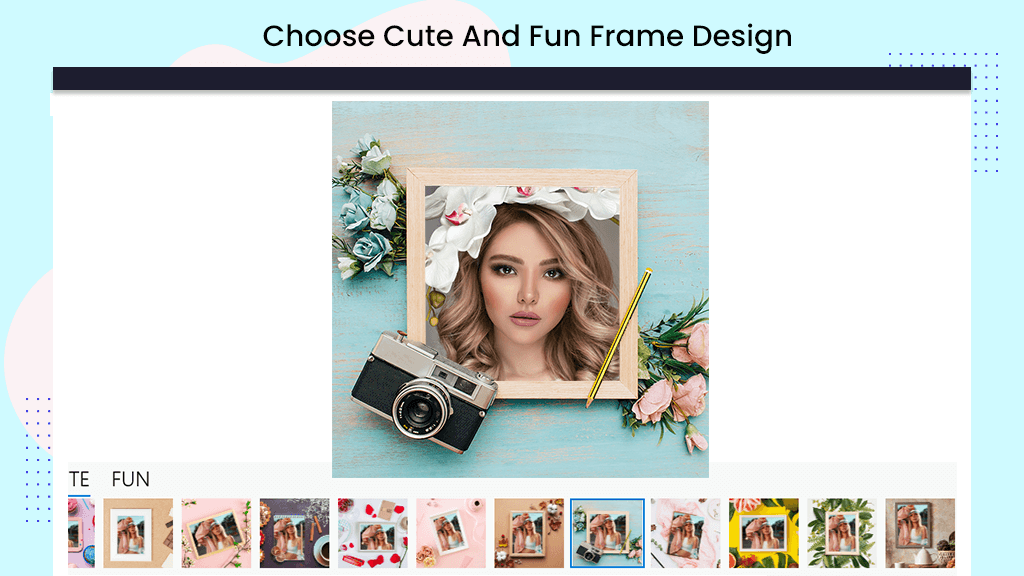
Step 9:- Double the Fun with Stickers!
Revisit the Stickers button for an extra dose of cool and funny elements on your photo. Explore diverse sticker categories to choose from. Select the perfect stickers to suit your mood and style, doubling the fun and adding an extra layer of creativity to your masterpiece!

Step 10:- Express with Text and Style!
Now, add a personal touch to your photo by clicking on the text button. Write your desired text in the text area and click on the yes button. Adjust the text placement on your photo.
Enhance your text:
- Click on the Text Color button to choose your preferred text color.
- Use the Background button to select a background color for your text.
- Add depth by clicking on the Shadow button and applying a text shadow.
- Adjust the opacity of your text with the Opacity button.
- Set the text alignment with the Alignment button.
- Explore amazing text styles by clicking on the Text Style button.
Personalize your photo with the perfect text, bringing your vision to life in a stylish and creative way!

Step 11:- Make a Statement with Status Stickers!
Click on the Status button to make a statement with cool status stickers on your photo. Explore various categories to find the perfect status that suits your mood. Choose from an array of options and add a touch of expression to your photo. Let your photo tell a story with the perfect status sticker!
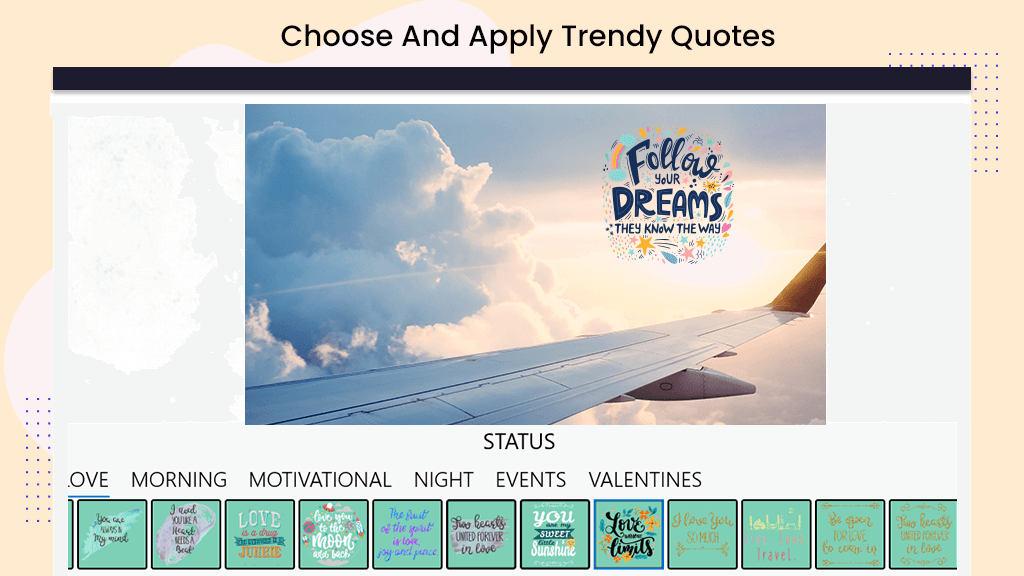
Step 12:- Preserve Your Masterpiece!
Once you’ve completed your photo editing journey, click on the save button. Choose your preferred output extension – you have the option to save your image in JPG or PNG format. Select the file extension that best suits your needs, and witness your edited photo being saved, ready to be shared, cherished, or showcased!
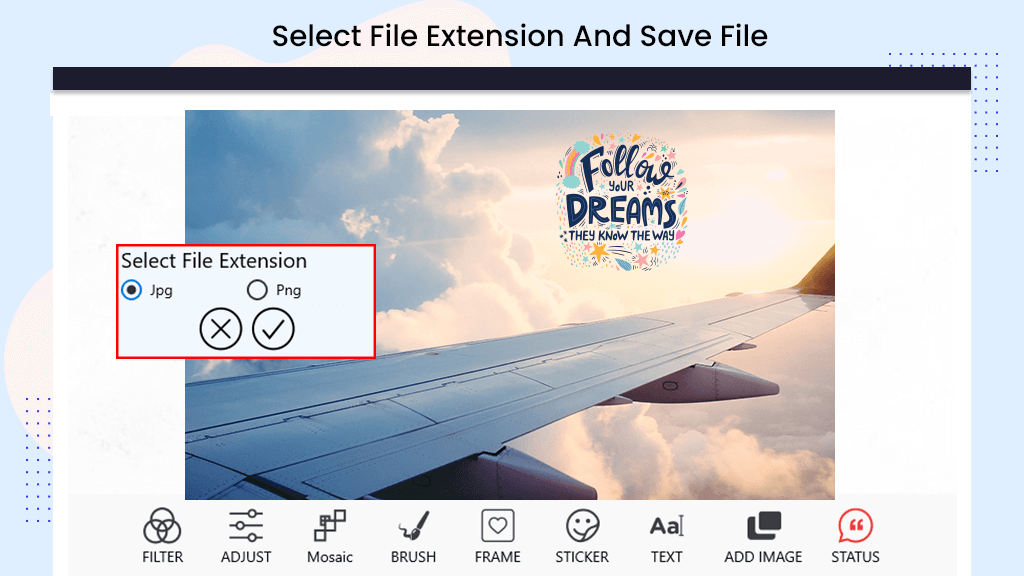
Step 13:- Secure Your Creation!
Once you’re satisfied with your edits, click on the save button to preserve your photo in your device’s storage. Your artistic creation is now safely stored, ready to be shared, appreciated, or cherished at your convenience. Congratulations on crafting a unique and personalized image!